Browse products, add to cart, and checkout securely via Dischub's trusted payment gateway.
Create an account, list your products with photos and descriptions, and start selling to real buyers.
Partner with suppliers, list products on Dischub Salez, and let Dischub Salez handle packaging and delivery!
Sign up or log in to your Dischub Salez seller account. Ensure your profile is complete and accurate.
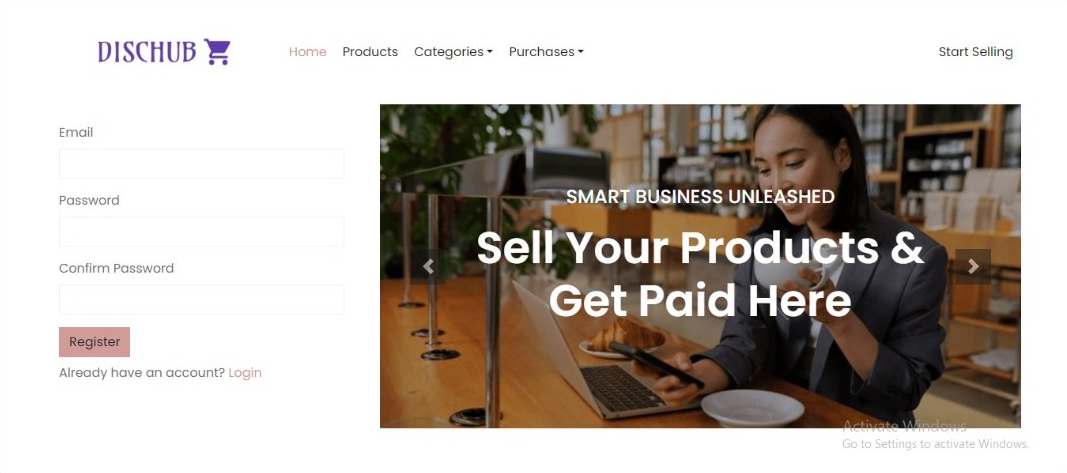
Go to the seller dashboard and add product details, including name, price, description, and images.
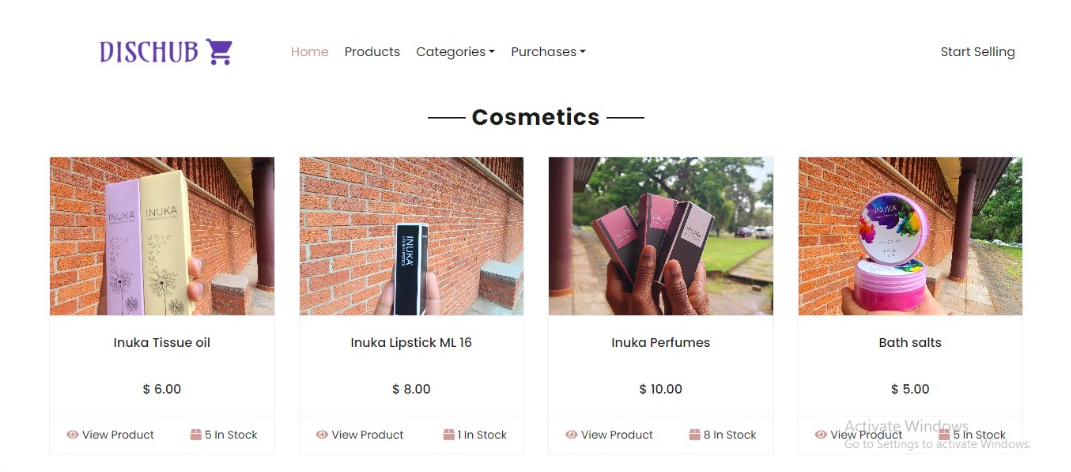
Monitor your sales, update stock, and manage customer interactions through the seller dashboard.
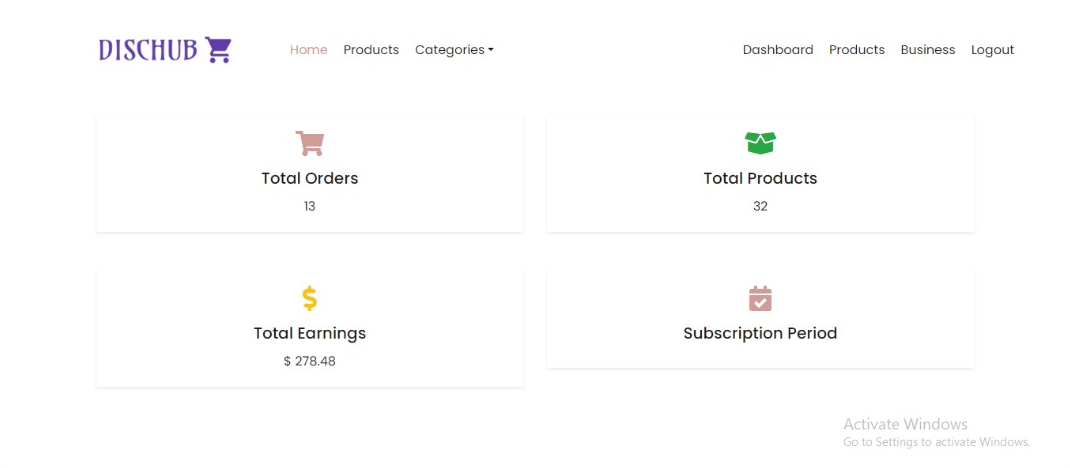
Securely receive payments through Dischub's integrated payment gateway.
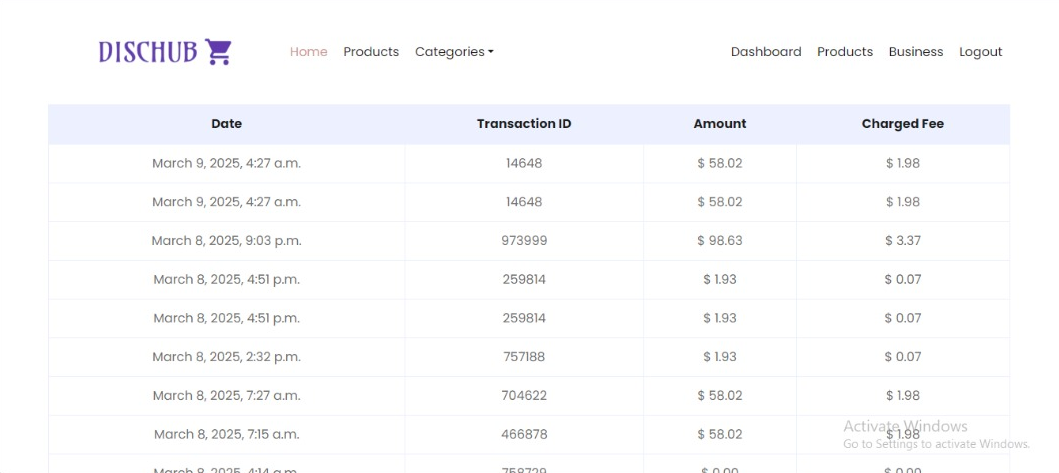
We will ensure timely delivery of your products to customers and update tracking information.
